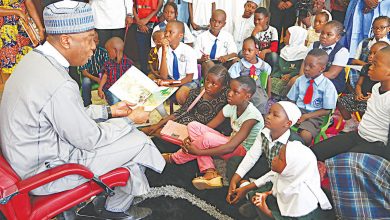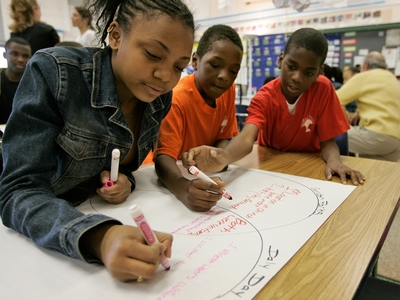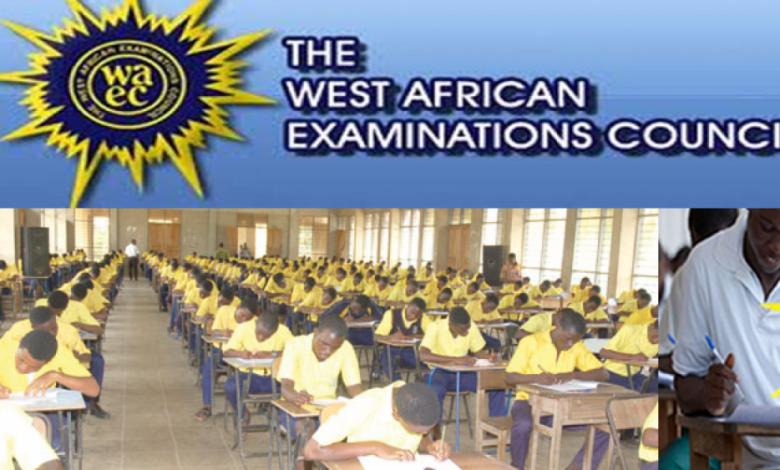
The pin and serial number needed to check the 2020 WASSCE results online are contained on candidate’s smart identity card used during the 2020 examination.
What you need to do is:
1.Open the WAEC result portal at www.waecdirect.org.
2.Enter your Examination Number in the required column.
3. Select your Examination Year i.e. 2020.
4. Select your Examination Type i.e. SCHOOL CANDIDATE RESULT.
5. Enter the Card Serial Number.
6. Enter the Card PIN.
7. Then click “Submit” button to get your Result.
Having problem checking your WASSCE Result?
Do you see “RESULT NOT AVAILABLE FOR THIS CANDIDATE IN THE SPECIFIED YEAR AND EXAMS DIET”, then don’t be worried. Check back after 24-48hours (1-2 days).
Note: You can only use the WAEC smart identity card only 5 times.
If the problem persist, Kindly send the following details to waecsupport@fleettechltd.com for verification and assistance.
State the complain in this order:
1. Error message displayed
2. Your examination number
3. Type of Exam
4. Year of Exam.
Best of luck as you check your result!!!
If not clearly understood, feel free to drop your question in the comment box below.