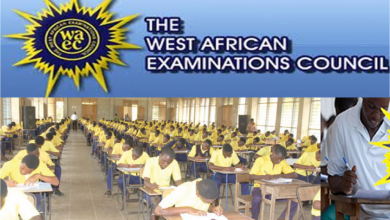Articles
How to Check 2020 JAMB Result Online

How to Check 2020 JAMB Result Online
1. Candidates are to visit: https://www.jamb.org.ng/ExamSlipPrinting3/CheckUTMEResults
2. Enter your JAMB Registration Number or email in the space provided
3. Click on “Check My Result” and proceed to view your results
How to Check JAMB 2020 UTME Results Via SMS/Text Message
1. Get a phone with the number you used to register.
2. Open text message, and send an SMS with the word “RESULT” to 55019
3. You will get a response with your 2020 JAMB Results.
Best of luck as you check your result!!!